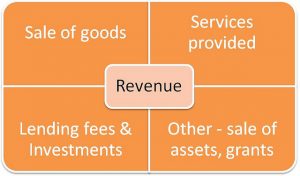 Accounting and bookkeeping is a routine. QuickBooks is designed to help you follow that routine. In this episode of MissionBusinessPodcast.com, Bernard Roesch shares the overall accounting and bookkeeping routine you should follow, and tips for how to use QuickBooks to make this routine easier.
Accounting and bookkeeping is a routine. QuickBooks is designed to help you follow that routine. In this episode of MissionBusinessPodcast.com, Bernard Roesch shares the overall accounting and bookkeeping routine you should follow, and tips for how to use QuickBooks to make this routine easier.
If you have any questions about this podcast episode, please feel free to contact us.
Podcast: Play in new window | Download
Subscribe: RSS
—
Accounting and Bookkeeping Routine
Every business follows basically the same simple accounting routine.
Collecting revenue – In order to make money, a business needs to receive new orders for products or services.
- Once those orders are received, they need to fulfill on product delivery or service completion, invoices are then created against those new orders and provided to the client.
- This is the trigger for the client to send you payment. At that point, the client pays the invoice and the business receives the payment.
- This payment is then applied against their invoice and deposited.
- Every business will be slightly different in terms of what they are selling and how they do each of the steps above, but the accounting routine is basically the same.
- This is how businesses make money.
Businesses also incur cost – They plan what purchases they need to make, they record what they receive from vendors, they receive bills from those vendors, and then they pay those bills. Again, the exact steps may vary business to business, but this is the overall routine that every business follows.
QuickBooks Follows This Routine
QuickBooks is designed around the accounting and bookkeeping routine described above.
Every step of the routine within QuickBooks flows into the next step. For example, sales orders convert to invoices, payments apply to invoices, and you deposit money that you’ve received from payments into your bank account.
- If you use QuickBooks for the entire accounting and bookkeeping process, then it’s easier to run the process within QuickBooks. For example, if you already record new orders as they are received, then creating invoices for those orders is simple.
- However, if you wait to update QuickBooks until an invoice is ready to send, then you are missing the sales data i.e. sales order data that would normally be available for invoices.
Need Help Setting Up Your Routine
The accounting routine is a little tough to implement in full at first, but once it’s in place, it’s easy to run. If you need help configuring this routine within QuickBooks, contact Bernard today to get started.
You can also visit MissionBusinessPodcast.com for more insights that Bernard has been sharing with us in the previous episodes.
[Image: https://www.flickr.com/photos/sampjb/7690685258/ ]
Podcast: Play in new window | Download
Subscribe: RSS
