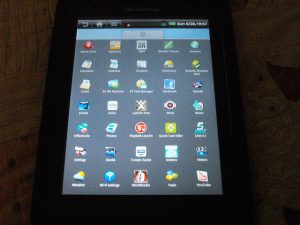
QuickBooks is a powerful accounting software. But if you use QuickBooks online, you can get even more powerful tools in the app center. In today’s episode of MissionBusinessPodcast.com, Bernard Roesch walks through what the app center is and what can be done with the tools available.
If you have any questions about this podcast episode, please feel free to contact us.
Podcast: Play in new window | Download
Subscribe: RSS
—
What Is The QuickBooks App Center
QuickBooks is powerful but doesn’t do everything. Also, certain functionality of QuickBooks might be limited. So, while inventory tracking may be available, it’s not a strong suit of the system.
- The QuickBooks app center is a compilation of third-party applications that work with QuickBooks and enable you to accomplish more.
- App developers create applications that have specific functionality for QuickBooks.
- Intuit certifies and verifies each application, and you can even see customer reviews and usage information about specific apps.
With the app center, you can find applications that’ll help you accomplish much more than QuickBooks alone can.
Examples Of QuickBooks App Center Tools
There are a wide range of tools available in the app center, but below are just a few. For example, there are apps that enable you to do inventory tracking.
- You can use the inventory tracking applications to log your inventory, sync that inventory with third-party systems, and change that inventory based on sales activity or other third-party data.
- There are also applications for expense reporting, time tracking, accounts payable, accounts receivable, and much more.
Review the app center to see specific tools you may be able to use.
Installing And Using QuickBooks Apps
The specific process to use apps depends on the specific app you’re signing up for, but most typically have a free trial period that enables you to understand how the app works and if it meets your needs.
- Within the app center, you can activate an app for your QuickBooks online account.
- You must be a QuickBooks online administrator to activate an app.
- From there, you can test the application, test the app to see if it serves your needs, and potentially get support from the app developer if needed.
- At the end of the trial period, there are usually additional fees such as per user or per month to continue using the application. By that point, you should understand if it serves a key need for you and is worth the expense.
Do You Need Help Configuring QuickBooks
If you need help configuring QuickBooks to accomplish more or would like to understand what apps are available for your business needs, contact Bernard today. He’s helped multiple businesses get more power out of QuickBooks using the Quickbooks apps marketplace.
You can also visit MissionBusinessPodcast.com for more insights that Bernard has been sharing with us in the previous episodes.
[Image: https://www.flickr.com/photos/46183897@N00/5895302614/]
Podcast: Play in new window | Download
Subscribe: RSS
