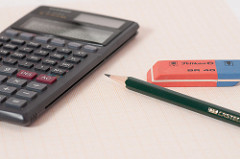 As a business owner, you want your business to run smoothly. You’ve probably focused on certain parts of your business more than others. For example, your bookkeeping process is probably not at the top of your mind for something that you need to make sure runs perfectly. This might be fine day-to-day but can become a large problem when you need to replace your bookkeeper or another key member of the accounting team.
As a business owner, you want your business to run smoothly. You’ve probably focused on certain parts of your business more than others. For example, your bookkeeping process is probably not at the top of your mind for something that you need to make sure runs perfectly. This might be fine day-to-day but can become a large problem when you need to replace your bookkeeper or another key member of the accounting team.
In today’s episode of MissionBusinessPodcast.com, Bernard Roesch shares the best practices for bookkeeping processes that you can apply to make running your business more streamlined and replacing a bookkeeper easier.
If you have any questions about this podcast episode, please feel free to contact us.
Podcast: Play in new window | Download
Subscribe: RSS
—
Key Parts Of A Best Practice Bookkeeping Process
There are a number of things to make sure you have in place for a streamlined and the best practice bookkeeping process.
- As a starting point, it’s important that you integrate your bookkeeping with your entire business workflow.
- Bookkeeping should not be something you do after running your business. It should instead be something that is done as you run your business. For example, when you get a new customer, you should create an estimate for what that customer wants to buy and then sales orders once it becomes a live order. This is much better than waiting until the customer pays you to update your books because the data is already available as you interact with the customer in your bookkeeping system.
- You should also document your entire process so that it is clear. This should include the overall bookkeeping workflow of your business and specific activities that may need to be done, such as adding a new employee to payroll.
- By having the process documented, you can get support from the rest of your team on certain bookkeeping activities. Otherwise, you’re at the mercy of your bookkeeper, who stores the entire workflow in their head.
Examples Of A Good Bookkeeping Process
The specific workflow for your business will vary, but below is an example workflow to help you understand how to integrate bookkeeping into each step of your business.
- Use estimates to capture data about what a potential new customer wants to buy from you.
- Once the customer is ready to commit to a purchase, convert that estimate to a sales order. This ensures that all the information is logged within your system.
- Once the item is ready to be sent to the customer, you can ship the item to the customer and give them an invoice against that sales order. This shows that the customer now owes you money related to that sales order. You can track how long it takes them to pay you directly within QuickBooks.
- Once you receive the payment from the customer, you can log that in QuickBooks and apply it to their invoice.
- Once you have that payment, you can deposit it into the bank and record that deposit directly within QuickBooks.
By having all of this data added to QuickBooks as part of your business workflow, you’re able to keep track of certain parts of the process. For example, you can use open estimates to understand, potentially, how much revenue may come in over the coming time period. You can also use your open invoices to understand who owes you money that has not paid yet, which impacts your cash flow.
Replacing A Bookkeeper Is Easy
If you have your entire bookkeeping process defined like this, then replacing your bookkeeper is easy.
- The new bookkeeper would simply step into the bookkeeping process you already have running and be responsible for operating it.
- Because all of the data is being entered as the business operates, it’s a much easier process to understand and to have someone step into.
Do You Need Help With Your Bookkeeping Process
If you need help defining your bookkeeping process at this level or need someone to step in and help you with bookkeeping, contact Bernard today.
You can also visit MissionBusinessPodcast.com for more insights that Bernard has been sharing with us in the previous episodes.
[Image: https://www.flickr.com/photos/134465805@N06/21668959001]
Podcast: Play in new window | Download
Subscribe: RSS
