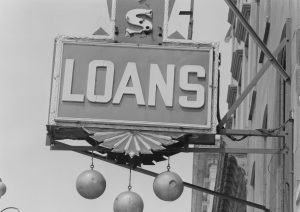 How to Log Your Personal Loans to Your Business
How to Log Your Personal Loans to Your Business
As a small business owner, you may need to periodically use personal funds to operate your business. It’s important to log these appropriately within QuickBooks.
In this episode, Bernard Broesch explains why it’s important to log personal business loans appropriately and how to go about doing this within QuickBooks.
For more information, visit www.MissionBusinessPodcast.com.
If you have any questions about this podcast episode, please feel free to contact us.
Why Log Personal Business Loans in QuickBooks?
It’s important to log any money that is coming in to the business that is not income. Even if this money is personal money and you have no business partners, best practice says you should document this differently than other income coming into the business. In addition, there could be tax ramifications and benefits to you personally by logging personal money as a loan, along with an interest rate paid to you from the business.
If you have business partners or another significant financial event, such as an acquisition, it’s important that these movements of money are logged appropriately. In short, it’s important to log personal money you’re giving to the business as a loan rather than just putting the money into the accounts.
How to Log Personal Loans in QuickBooks
The specific process to log a personal loan in QuickBooks involves the money coming in, the money being repaid, and interest being paid on the money. When the money comes in, you increase the cash balance and a log, a balance sheet liability for the loan. As interest payments are paid, you log these as expenses. Once the money is repaid, you reduce cash and reduce the liability to the business.
Need Help with Proper QuickBooks Accounting?
If you need help logging personal loans in QuickBooks or any other aspects of accounting within QuickBooks, contact Bernard today.
[Image: www.canva.com]
Podcast: Play in new window | Download
Subscribe: RSS
