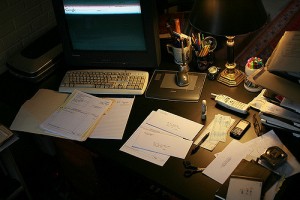 Data entry is a big part of the bookkeeping process. With QuickBooks Online, there are opportunities to streamline this data entry process significantly. But there are also issues you need to be aware of before using QuickBooks Online to automate many parts of your bookkeeping.
Data entry is a big part of the bookkeeping process. With QuickBooks Online, there are opportunities to streamline this data entry process significantly. But there are also issues you need to be aware of before using QuickBooks Online to automate many parts of your bookkeeping.
In this episode of MissionBusinessPodcast.com, Bernard Broesch shares features of QuickBooks Online that you can use to streamline your bookkeeping process and issues to be aware of when setting up these processes.
If you have any questions about this podcast episode, please feel free to contact us.
Podcast: Play in new window | Download
Subscribe: RSS
—
QuickBooks Online Bank Feeds
QuickBooks Online bank feeds enable you to connect your bank account information directly to QuickBooks. QuickBooks can then bring transactions from the bank directly into the QuickBooks Online bank feeds area.
- The bank feeds area includes the transaction details, including memos from the bank transactions.
- Once the transactions are in the bank feeds area, QuickBooks Online can automatically categorize transactions based on rules you set up.
- You can manually review transactions within the bank feeds area and continuously update the rules that QuickBooks uses to automatically categorize transactions.
Using QuickBooks Online bank feeds enables you to significantly streamline the transaction entry process within QuickBooks.
Invoicing and Payments
With QuickBooks Online, you can configure automatic invoicing to send invoices to clients if they receive the same services each month.
- If you use electronic payments within QuickBooks invoices, when clients pay using the electronic payment system, QuickBooks will automatically apply the payment to the invoice and record the deposit.
- Using these electronic invoicing and payment systems within QuickBooks Online can significantly decrease the amount of time that you spend processing invoices and payments.
Issues With Complex Transactions
Although bank feeds are helpful for entering simple transactions within QuickBooks, complex transactions such as deposits with multiple checks usually need to be processed manually.
- Also, inventory-based transactions, where multiple areas of QuickBooks need to be updated based on a single transaction, are not something that should be processed within the bank feed.
- When processing bank feed transactions, it’s important that you manually review transactions that are auto-categorized.
- This can be done quickly, but it’s important step rather than clicking “Approve All” buttons.
- Automatically approving all of the transactions without reviewing them can produce a situation that you need to reverse in the future by editing transactions.
How Can We Help?
If you need help setting up these steps within your QuickBooks Online account, contact Bernard today. He can help you get the benefits of streamlined bookkeeping and avoid the issues mentioned here.
[Image: https://www.flickr.com/photos/chpaquette/2192925786/ ]
Podcast: Play in new window | Download
Subscribe: RSS
