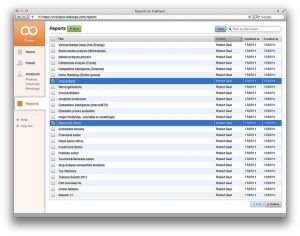 It’s important to monitor your finances in your business. Basic bookkeeping and reporting is part of that, but using financial reporting dashboards can give you powerful insight into the health of your business.
It’s important to monitor your finances in your business. Basic bookkeeping and reporting is part of that, but using financial reporting dashboards can give you powerful insight into the health of your business.
In this episode of MissionBusinessPodcast.com, Bernard Roesch will explain how to use reporting dashboards in your business and how to go about creating one.
If you have any questions about this podcast episode, please feel free to contact us.
Podcast: Play in new window | Download
Subscribe: RSS
—
What is a Reporting Dashboard
A dashboard is a collection of reports that gives you a high-level view of the health of your business. While you may already have bookkeeping in place, the basic bookkeeping data entry process does not give you any sort of insights into the health of your business.
Having an effective dashboard and reporting workflow gives you insights from the raw data you’ve collected in your books.
What to Include in Financial Dashboards
The specific metrics you include in your financial dashboards will vary depending on your business. Below are a few things to consider.
First, what insights do you need to operate your business day-to-day, week-to-week and month-to-month? For example, most businesses need to monitor accounts receivable and accounts payable to understand their cash flow.
- However, if your business has inventory, another metric might be the velocity of how fast you are moving through inventory and specific product lines you are running low on in inventory.
- Think through potential problems that could happen in your business as well as opportunities you would want to pursue and work backwards to understand what data points would be helpful for you to see those coming. That is the type of data you should include in various dashboards in your business.
Once you have identified the specific metrics you want to include in your dashboard, consider what type of format would be best to give you insights.
- For example, showing the absolute number of accounts receivable outstanding may not be helpful to understand if you have a collections problem.
- Instead, showing the accounts receivable page to understand what amount of accounts receivable is how far past due could be much more insightful.
- There are a number of different formats you can display data in for a dashboard, and this is an important factor to consider when designing your dashboard.
How to Create a Dashboard
Once you’ve gotten clear on what to include in your dashboard and what format it should be provided in, it is probably best to work with a professional to get the dashboard created. Usually, the dashboard will be created within an Excel workbook that has tabs for each dashboard you want in your business. You can connect QuickBooks data to the dashboard through a simple export process or a more advanced syncing process in real-time.
Advanced Reporting Dashboards
Once you have the basic dashboard in place for your business, there are a number of ways you can improve it over time. Below are just a few examples of advanced uses of dashboards.
- Automate the collection of data into the dashboard – Rather than manually entering data or importing data into a dashboard, you can automate the collection of data by connecting the dashboard to your core accounting system.
- Real-time dashboards in the cloud – Once the data is automatically collected into your dashboard, you can sync that with a cloud-based reporting solution to have access to that data at any time.
- Analyze data at different levels – If you run a business with multiple store locations or departments, you may want to see a dashboard based on the store level and based on the company level. You can configure dashboards to allow you to analyze the data in a dashboard based on different parts of the business.
- Alerts – You can also configure dashboards to alert you when certain metrics are above or below a certain threshold or meet some other criteria. All of these are advanced and take time to implement, but they will give you significant advantages to understand and leverage the health of your business to make decisions.
We Can Help You
If you need support creating a basic dashboard in your business or want to discuss more advanced dashboard opportunities, contact Bernard today.
You can also visit MissionBusinessPodcast.com for more insights that Bernard has been sharing with us in the previous episodes.
Need help finding the right QuickBooks software for your business? MISSION Accounting can help.
[Image: https://www.flickr.com/photos/blueace/6011288799/]
Podcast: Play in new window | Download
Subscribe: RSS
