Regardless of what software or accounting tool is used, there is a unified agreement that you need something to keep track of small business finances. Depending on the breadth of your service or line of products, you could get by using Excel.
However, as we’ll cover below, there’s reason to consider switching to a more comprehensive bookkeeping software, such as QuickBooks. So, let’s begin answering the question from the origins of spreadsheet software. In the beginning, there was Lotus…
Advantages/Disadvantages of Excel
The affinity for Excel dates back to the 1980s. In the early 80s, spreadsheet programs exploded in popularity due to innovations in computer-assisted reporting. Lotus 1-2-3 was among the very first programs (1983). While the software was innovative, those unfamiliar or disinterested in computers were resistant to adopting Lotus’ cumbersome-looking sheets.
Several years later, Microsoft presented competition with Excel. It was well accepted by the masses because Excel was easier to use and allowed for more calculating options. Excel’s presence in Microsoft’s Office Suite propelled its popularity, especially given its ability to automate complex tasks with formulas.
Excel Advantages
According to a 2018 Microsoft study, 1 million new Windows 10 devices are being used by students in K-12 and higher learning every month. That means those presently and eventually entering the job market learn and leverage Excel. What are some things people identify as Excel’s advantages?
- It gives results quickly. Regardless of the complexity of the formula and needed function, Excel delivers calculations in seconds.
- Grab documents from the cloud and share with team members. Edit files from anywhere in the world while keeping track of edit history.
- View data in various ways via charts and graphs that can help make easier, more informed decisions.
- The motive of having formulas is to analyze data and get insight. Excel has powerful formula options to deep-dive and analyze data.
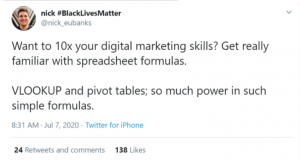
- There are tons of free templates available for those who are less experienced.
- Graphic abilities allow for using data in reports, presentations, etc.
- It has its own coding language (VBA) so you can further automate functions.
- Currently, Excel supports touchscreen technology and can be used on more phones, laptops, and desktops.
- Information can be protected by passwords and user identification.
A recent Capterra rating raves about Excel, stating it’s the rater’s “primary” spreadsheet. However, the user does point-out user experience issues as far as creating charts.

Excel Disadvantages
If you’re not on-top of your financial data, you’re doing your business a huge disservice. There is a major issue most bookkeepers point-out to small business owners who do their own books — the limitations of Excel.
- Excel was not designed with any sort of process or line of thought (such as accounting) in mind. Unlike bookkeeping software, Excel demands you design your own process, which can be confusing and non-intuitive for many business owners.
- Bookkeeping software, such as QuickBooks, generates reports like profit and loss sheets. However, you need to generate such a report by hand when using Excel.
- Excel has incredible formula options, though this is a disadvantage for those who cannot use them well.
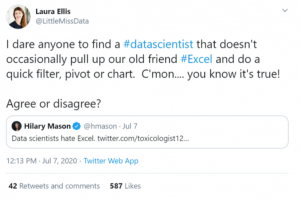
- You can’t send or receive invoices directly from Excel. You would need to integrate or use a separate system.
- It’s inconvenient for accountants and bookkeepers to work with Excel. Often, they need to input Excel data into bookkeeping software like QuickBooks.
- It’s not a tool for longterm accounting. While an Excel sheet can be incredibly useful for analyzing data, it’s not a practical tool for ongoing use. Analyzing data becomes problematic as the amount of information grows over time.
Advantages/Disadvantages of QuickBooks
In 1998, Intuit released QuickBooks. It was intended to help small business owners streamline a number of business processes in an easy-to-use manner. When it was launched, it was quickly heralded by small business owners with accounting backgrounds. However, at first glance, QuickBooks was rejected by accountants due to its lack of security and its overall robustness.
By 2000, Intuit had updated QuickBooks to inherit many of the qualities early critics felt it was lacking. Furthermore, packages were developed to tailor to specific industries, including retail, manufacturing, and nonprofits.
QuickBooks Advantages
- QuickBooks is very intuitive; it was made with the intent that all small business owners (even those without an accounting background) would use the software.
- New features are regularly added, and the scope and capabilities of the software are constantly evolving.
- The accessibility issue of earlier accounting software is a thing of the past. As with many bookkeeping software selections, QuickBooks can be accessed from any type of modern device.
This QuickBooks rating champions the software for its seamless integration yet complains of slow load times. Overall, this person would choose QuickBooks again.
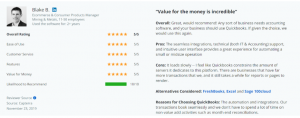
- The library of integrated tools allows for shortcuts to make accounting easier and more efficient. Users can work smarter while spending less time.
- Its rise in popularity and accessibility can only inspire its producers to invest further development and features.
- Considering some industry-specific software can cost thousands of dollars, QuickBooks is relatively cheap. It’s one of the best values in the bookkeeping software market regarding what you get for money spent.
- QuickBooks has an automated backup service, so financial data is kept safe and secure.
- QB software is made for the typical small business owner, so design and function is tailored to address common needs and concerns.
QuickBooks Disadvantages
Business software can be incredibly robust and offer infinite tools, yet one’s ability to use the software dictates how it serves your business. Therefore, some find it mundane to use QuickBooks or any financial software. As mentioned, those with accounting and analytical backgrounds quickly acclimate to financial software. Yet, other owners benefit by focusing their time and energy on what they do best.
The ongoing and undeniable disadvantage of QuickBooks is the learning curve. Proficiency requires time and interest – things small business owners may not have to give. Therefore, forgoing financial software altogether becomes an option when seeking the financial expertise of a bookkeeper.
Alternatively, you may find a bookkeeper who offers software training, sells QuickBooks, and oversees integration. For example, just because another business system can integrate with QuickBooks does not mean that it should; some options are better left abandoned. That is something a bookkeeper can help clarify.
QuickBooks or Excel for Small Business
In general, Excel is great for a burgeoning entrepreneur who is still using their personal bank account for business purposes. At some point, Excel becomes impractical as a business owner needs a clear and ever-present understanding of their company’s finances. So, should you choose Quickbooks or Excel for small business?
Specifically, what are some things QuickBooks can do Excel can’t?
- Manage income
- Manage sales
- Track bills and expenses
- Forecast and project future earnings
- Run payroll
- Manage tax payments
- Track inventory
- Accept online payments from vendors and customers
- Scan receipts for expenses
QuickBooks vs Excel on Reddit and Other Social Forums
Reddit is known as a place where, as with Quora and other forums, people seek information from actual consumers, or in this case, Excel and Quickbooks users.
Let’s see what people on Reddit say about Quickbooks and Excel:
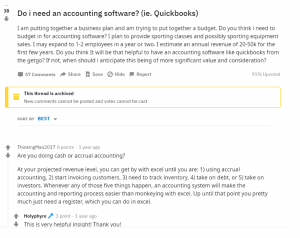
As mentioned, a young entrepreneur reaches a point where a more robust software is warranted. As the answer illustrates, you can ‘get by’ with Excel up to a certain point.
Here is a financial question on Reddit, posted by an admitted “fan of Excel,” yet one who must have felt the need to move on to bookkeeping software. The answer offers the suggestion that even if you’re going to let someone else work on your books, it should originate from financial software versus Excel.
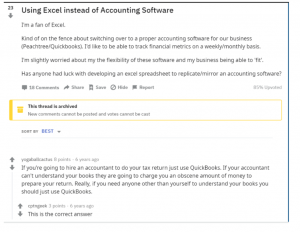
This is a recent answer from Business.com that explains Excel demands the user to check formulas, yet QuickBooks is easier to use because it automatically generates reports.
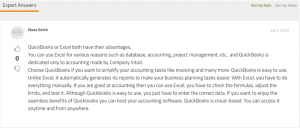
Lastly, someone on Quora points-out three, key processes in which Excel does not allow for smooth management. They use the analogy that, in accounting, not every problem is a “nail.” Hence, you cannot use Excel like a “hammer.”
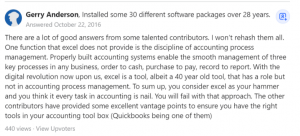
What’s the best choice for your business? For most, the decision is clear. However, you may agree QuickBooks is the better choice but you lack the time and expertise needed to use it. Seek service providers who help you find the best version of QuickBooks for your business, and can attend to your accounting or offer to train you in using QuickBooks. The good news is that plenty of good options exist for those who are aware of the need for bookkeeping services.
MISSION is composed of a team of knowledgeable financial experts with an array of backgrounds and areas of expertise. Whether you need to get your books in order, have your team learn QuickBooks, need help choosing bookkeeping software, or general consulting about your finances, we’re the team for you. Give us a call for a consultation so we can get started helping your small business.
