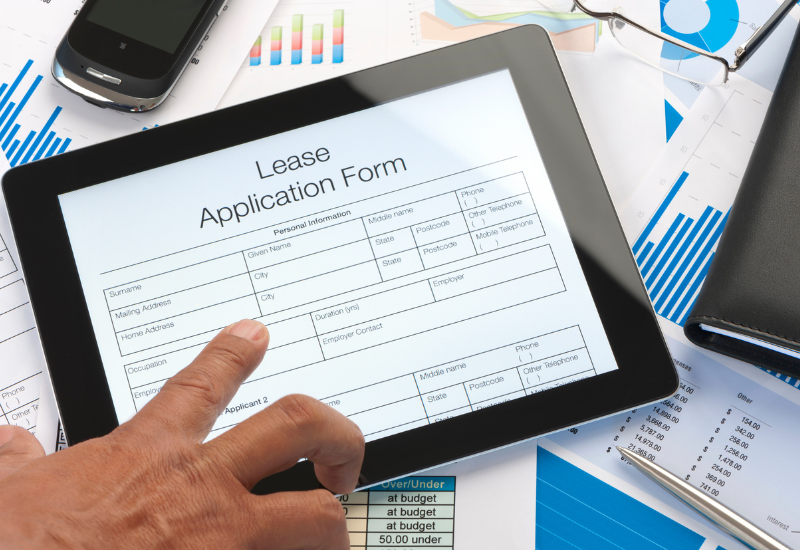Real estate accounting is about more than rent payments—are you keeping up with all the moving parts, like expenses, taxes, and property performance?
Managing rental properties isn’t just about collecting rent and paying bills—it’s about managing multiple moving parts, from tracking income and expenses to preparing for tax season.
When it comes to real estate accounting, QuickBooks is the tool we recommend to nearly all of our clients. At MISSION Accounting, we’ve seen firsthand how QuickBooks can simplify even the most complex real estate portfolios—but only if it’s set up correctly.
Let’s explore why QuickBooks is the perfect fit for real estate professionals and how to ensure you’re getting the most out of it.
Why QuickBooks Is Your Best Bet for Real Estate Accounting
If you aren’t using it already, QuickBooks stands out as the go-to tool for real estate professionals. At MISSION Accounting, we’ve helped countless clients transform their accounting processes by properly setting up and optimizing their accounting software.
QuickBooks offers the features you need—but only if it’s set up correctly from the start.
Which QuickBooks Is Right for Me?
Choosing the right version of QuickBooks is critical to getting the most out of your accounting system. Here’s a breakdown of your options:
QuickBooks Online:
Perfect for small-scale landlords or those managing a handful of properties. QuickBooks Online’s cloud-based accessibility is a plus for tracking rental income and basic expenses, but it lacks the advanced tools needed for larger portfolios.
QuickBooks Enterprise:
Ideal for landlords or property managers with complex operations. QuickBooks Enterprise supports multi-entity management, advanced reporting, and class tracking, making it the better choice for larger real estate businesses or those with multiple LLCs.
Related Reading: Which QuickBooks Version Is Right For Me?
QuickBooks for Rental Property Management: Getting the Basics Right
Let’s be blunt: real estate accounting is complicated. Between tracking rental income, tenant fees, repairs, and taxes, there’s no room for error. If your QuickBooks isn’t set up correctly, you’re not just risking some messy books—you could miss major tax deductions, run into compliance problems, or rely on reports that are just plain wrong.
Here’s what you absolutely need to have in QuickBooks to stay on top of your rental property finances:
Class and Location Tracking:
Real estate success hinges on knowing which properties are profitable and which ones are eating into your margins. QuickBooks’ class and location tracking lets you separate income and expenses by property, unit, or even tenant. Without it, figuring out where your money is going can be difficult.
Customizable Invoices:
Forget generic invoices. Real estate requires flexibility. QuickBooks allows you to add specific details for tenant fees, late charges, or utility reimbursements. Automate these processes to ensure rent payments are consistent and errors don’t slip through.
Advanced Reporting:
If you’re not leveraging reports like Profit and Loss by Class or Cash Flow Statements, you’re flying blind. QuickBooks’ advanced reporting tools give you the numbers you need to know if your properties are truly profitable—or just breaking even.
Don’t leave these features to chance. If they’re not set up the right way, you’ll waste hours fixing mistakes, or worse, end up with financial chaos. Real estate is already complex—your accounting shouldn’t make it harder.
Speaking of making your accounting easier, automating tenant invoicing and payment tracking is one of the biggest game-changers for real estate professionals.
Automating Tenant Invoicing and Payment Tracking
When it comes to managing rental properties, keeping track of tenant payments can be one of the most time-consuming tasks. Luckily, QuickBooks has tools that can help you streamline the process, saving you time and reducing errors.
- Set Up Recurring Invoices:
For monthly rent payments, QuickBooks lets you create recurring invoices that are automatically sent to tenants. You don’t have to remember who’s due when—QuickBooks takes care of it for you. - Automate Payment Reminders:
Late payments? QuickBooks allows you to set up automatic reminders for tenants who haven’t paid by the due date. This eliminates awkward follow-ups and keeps your communication consistent. - Record Payments Automatically:
When payments come in, QuickBooks can automatically record them in the appropriate property or tenant account. This reduces manual data entry and ensures your records are always up to date.
Related Reading: Everything You Need to Know About Using Quickbooks Payments
Tracking Leases, Income, Fees, and Expenses
While tenant payments are a big part of rental property accounting, they’re just one piece of the puzzle. If you’re not also tracking your leases, income, and expenses accurately, you’re leaving gaps in your financial records—and that can lead to costly mistakes.
Here’s what you need to know.
- Lease Terms: Tracking lease start and end dates, as well as upcoming renewals, is critical for cash flow planning. Miss a renewal, and you risk a vacant unit. QuickBooks can store lease data alongside financial records to help you stay organized.
- Fees: Late payment penalties, application fees, or other tenant charges add up. If you’re not tracking them properly, you could be leaving money on the table—or dealing with messy records come tax season.
- Mortgage Interest vs. Property Taxes: These two major expenses need to be tracked separately for accurate reporting and tax deductions. QuickBooks allows you to create specific expense categories, but setting them up incorrectly could mean missing out on deductions or misreporting your financials.
- Repairs vs. Capital Improvements: Repairs (like fixing a broken sink) are immediate expenses, while capital improvements (like installing a new roof) are depreciated over time. Properly categorizing these expenses in QuickBooks ensures compliance and maximizes deductions.
Related Reading: Financial Reporting: 5 Questions Every Business Owner Should Be Asking
If this sounds complicated, that’s because it is! Skipping over these details or mismanaging them will only cause headaches down the road. Make sure you have the right tools—and the right help—to stay on track.
Handling Security Deposits Correctly
Security deposits might seem straightforward, but handling them improperly can lead to serious tax and compliance issues. They’re not income—they’re liabilities until refunded to the tenant or applied to damages—so they need to be tracked separately.
Challenges
- Security deposits must be held in a separate liability account until their status changes. Mixing them with rental income can throw off your books and lead to incorrect reporting.
- Poor tracking can cause issues when it’s time to refund deposits or account for them during tax season.
Tips
- Use QuickBooks to set up a dedicated liability account for security deposits and ensure deposits and refunds are recorded accurately.
- Keep detailed notes for each tenant, including the amount collected, any deductions for damages, and the final refund status. This creates a clear paper trail and prevents disputes.
Why You Need to Get This Right
Real estate accounting is full of moving parts, and the risks of getting it wrong are higher than you might think.
Tax Issues: Misclassified expenses, like confusing repairs with capital improvements, can result in lost deductions or overpaying taxes.
Lost Revenue: If you’re not regularly reconciling your accounts, you might not even realize you’ve missed payments until it’s too late.
Compliance Problems: Security deposits not tracked in separate liability accounts? That’s a compliance issue waiting to happen.
Getting these details right is not optional—it’s essential.
Related Reading: How to Choose A QuickBooks Consultant: Your Ultimate Guide
Why Expert Guidance Is Key
At MISSION Accounting, we specialize in setting up QuickBooks for real estate rental properties, ensuring accuracy and efficiency from the start.
We don’t just leave you with a generic setup—we customize the platform to match your specific needs, from tracking individual properties to automating tenant payments.
What We Help With:
Proper Setup: We’ll build a framework tailored to your business, ensuring features like class tracking, liability accounts for security deposits, and advanced reporting are fully optimized.
Ongoing Support: Need help with depreciation, reconciliations, or tax preparation? We’ll handle the details so you can focus on your properties.
Clear Reporting: Gain actionable insights with custom reports that help you track ROI, cash flow, and profitability for each property.
Real estate accounting isn’t just about plugging in numbers—it’s about making sure your financials are reliable and ready for whatever comes next. Reach out to MISSION Accounting today for a free consultation, and let us take the stress out of managing your books.