Discovering and understanding the latest updates with QuickBooks Online can feel like exploring a complex labyrinth. With its continuous updates and advancements, it’s easy to miss out on the exciting features that can revolutionize your financial management!
As a business owner, staying up-to-date with QuickBooks Online updates is paramount for optimizing business operations and maximizing productivity. From flexible workflows to improved reporting capabilities, these updates are designed to save time, reduce repetitive tasks for your team, and provide valuable insights for informed decision-making.
So join us as we demystify the technical jargon, offer valuable insights, and take you on a guided tour of the top seven updates that can revolutionize your business!

1. Export PDFs from Custom Report Builder
Creating and sharing customized reports is now easier than ever. QuickBooks Online Advanced introduces the ability to export reports as PDFs with just one click. This feature not only saves you time but also ensures that your reports are neatly formatted and easily shareable with collaborators.
Exporting reports as PDFs in QuickBooks Online Advanced is essential for business owners who need to share important financial information with stakeholders and team members.
For example, imagine you need to provide quarterly financial statements to your board of directors. With the new export feature, you can quickly generate a neatly formatted PDF report and share it with them, saving you time and ensuring clear and professional communication. Additionally, if you want to share sales reports with your team, exporting them as PDFs allows for easy distribution and collaboration, enabling everyone to stay informed and make data-driven decisions.
2. Manage Employee Documents, Right in QuickBooks

QuickBooks Online Payroll’s document management feature is a game-changer if you are a business owner struggling to track employee documents and HR-related paperwork.
Imagine you need to store and manage employee contracts, tax forms, and performance reviews (maybe you already do). With this new feature, you can easily upload and access these documents directly from employee profiles in QuickBooks. No more searching through piles of paper or digging through multiple folders on your computer.
Everything is conveniently organized and accessible within the platform, ensuring you have all the necessary employee information. This streamlined document management saves you time and eliminates the risk of losing important paperwork, giving you peace of mind and making HR processes more efficient.
3. Set Automatic Deductions and Contributions
Payroll is something you never want to get wrong. With QuickBooks Payroll, you can streamline the process and ensure accurate deductions and contributions for each employee, saving you time and giving you peace of mind.
Regardless of whether your employees are paid hourly, on salary, commission, or receive overtime, you can set up and assign deductions and contributions to be automatically calculated based on their hours worked.
4. Streamline Payroll and Time Tracking with the QuickBooks Workforce Mobile App

Simplify your payroll and time tracking processes with the redesigned QuickBooks Workforce mobile app. The days of juggling multiple apps and portals are finally behind us!
Now, you can manage paychecks, W-2s, and time tracking all in one convenient place. With the QuickBooks Workforce mobile app, employees can effortlessly track their time and access important pay details through a secure sign-in. Imagine the efficiency of having your employees track their time and access pay information with just a few taps on their mobile devices!
5. More QuickBooks Checking Notifications
Keep a close eye on your financial health with new QuickBooks checking notifications. Stay informed in real-time with push and email notifications that provide valuable insights and resources to help you stay on top of your finances.
You can now receive an instant notification when your account balance falls below a certain threshold or when there are insufficient funds for a transaction.
These notifications act as your financial watchdog, alerting you to potential issues and prompting you to take action. With QuickBooks Checking notifications, you can proactively manage your finances, avoid overdrafts, and make informed decisions to keep your business finances on track.
6. Visual Workflows Builder and Multi-Conditional Approvals
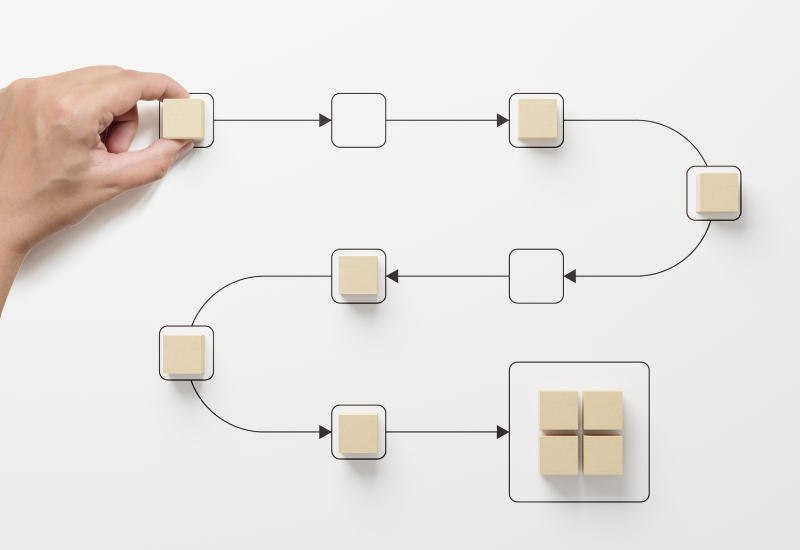
Say goodbye to rigid workflows and hello to flexibility! QuickBooks Online Advanced now offers a visual workflow builder that allows you to create customized workflows tailored to your specific business needs.
For example, imagine you own a retail business with multiple locations. With QuickBooks’ visual workflow builder and multi-conditional approvals, you can create customized workflows for invoice approvals.
Let’s say you have different managers responsible for approving invoices based on their amounts. Invoices over $5,000 go to Manager A, while invoices under $5,000 go to Manager B. This flexibility allows you to align your approval processes with your business requirements, reducing repetitive tasks and minimizing errors.
You can align your business operations with your company’s procedures by incorporating multiple conditions, such as setting different approval thresholds based on invoice amounts, into your invoice approval workflows.
It allows you to mirror real-life scenarios, ensuring that your workflow processes reflect the unique needs of your business.
7. Make Comparison Charts in QuickBooks Online Advanced:
Gain a deeper understanding of your business metrics with the new comparison charts feature in QuickBooks Online Advanced.
Whether you want to compare sales from various platforms or analyze invoicing trends among your customers, these comparison charts provide valuable insights into what drives your business.
With the ability to compare up to 27 data fields, you can create comprehensive visual representations that help you spot trends, identify patterns, and make data-driven decisions.

Invest In Personalized Training
QuickBooks Online’s 2023 updates bring a host of exciting new features and enhancements that can greatly benefit your business. From visual workflows and customizable approvals to streamlined payroll management and comparison charts, QuickBooks Online is evolving to meet the diverse needs of modern businesses.
However, to truly unlock the full potential of these updates, it is crucial to invest in personalized QuickBooks training that caters to your unique business requirements.
Personalized QuickBooks training offers several advantages over generic training, as it is tailored specifically to your business needs and goals. Accounting professionals with expertise in QuickBooks can guide you through the intricacies of the software and help you leverage its full capabilities. They understand the nuances of financial management and can align the training with your industry-specific requirements.
For example, let’s say you run a construction business, and one of the updates includes the visual workflows builder in QuickBooks Online Advanced.
An accounting professional can help you create customized workflows that reflect the unique processes and approvals within the construction industry. They can assist in setting up multi-conditional approvals based on project budgets, subcontractor invoices, or specific milestones. This level of personalized training ensures that your workflows are optimized for your business, minimizing repetitive tasks, and reducing the chance for errors.
Related: The Benefits of Financial Consulting Firms
Crack the QuickBooks Code With MISSION Accounting
At MISSION Accounting, we specialize in providing personalized QuickBooks training that goes beyond the generic tutorials offered in the program. Our team of experienced accounting professionals understands the intricacies of financial management and can tailor the training to align with your industry-specific requirements and business goals.
Don’t miss out on the opportunity to unlock the full potential of QuickBooks for your business!
Contact MISSION Accounting today to learn more about our personalized QuickBooks training and how we can help you streamline your financial operations for long-term success!
